Quick start
Overview
Two new admin models have been added to the app
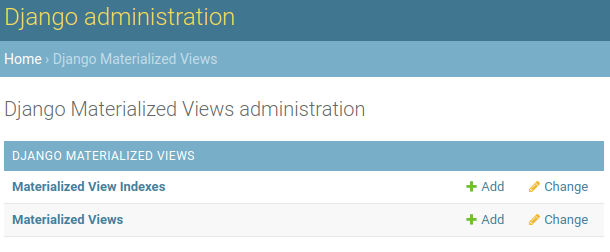
The final step is to create a Materialized View entry and then perform the
Create Materialized View admin action on that entry
Create Materialized View Entry
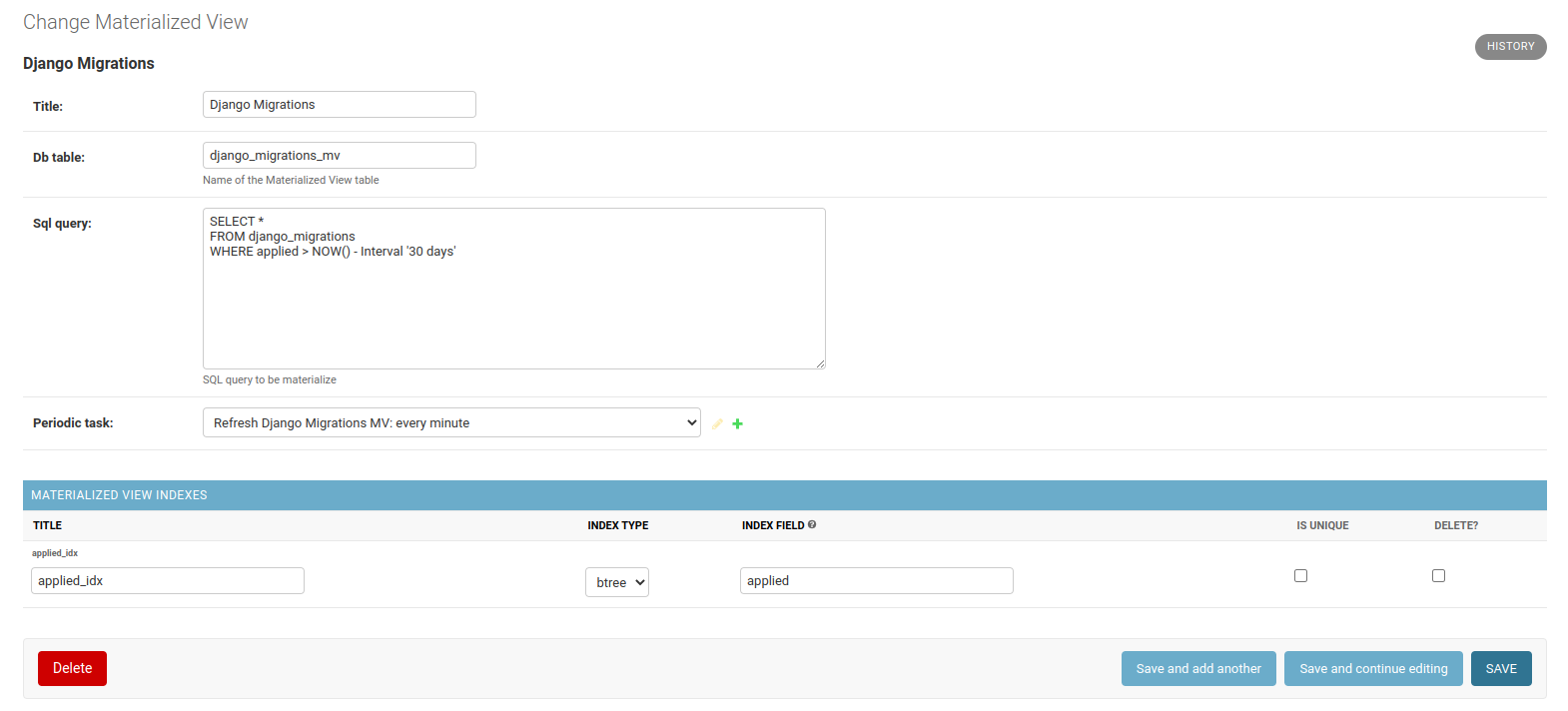
Title- This entry's titleDB Table- The name of the database tableSQL Query- The query that represents the database table-
Periodic Task- How frequently do you want this table to be refreshed? Only three fields are required:Name- the task's nameTask (custom)- this will be linked to the correct celery task automaticallyInterval Schedule- how frequently the task should be run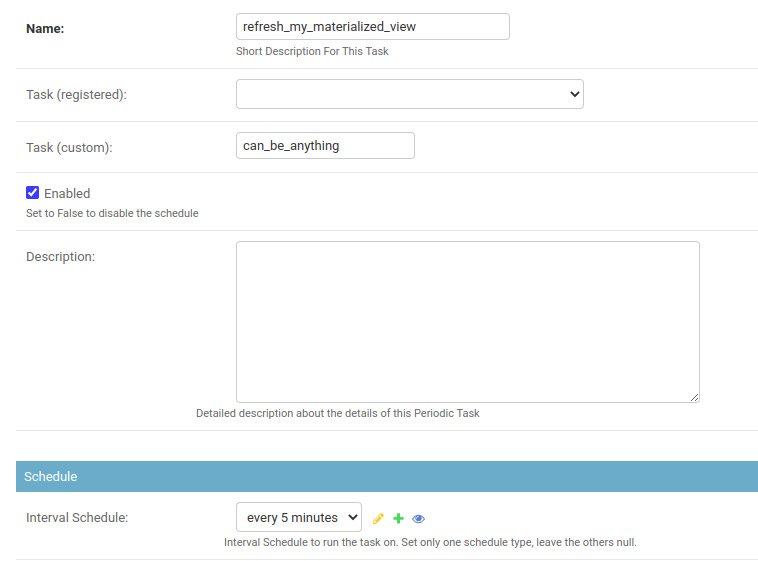
-
Indexes- concurrent refreshing requires at least one index
Run the Create Materialized View admin action
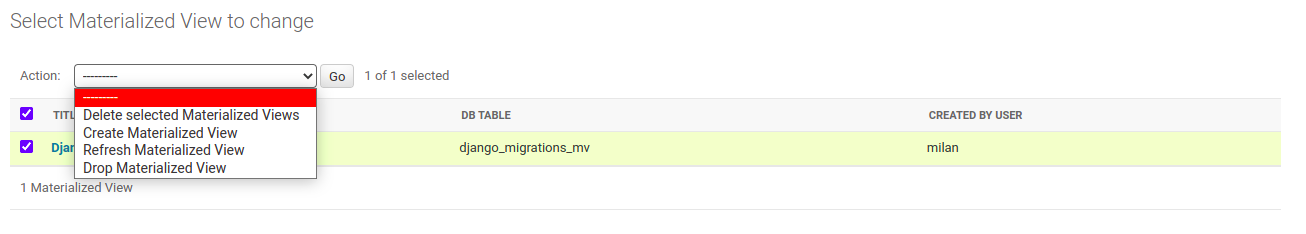
Here's a detailed explanation of what these admin actions do:
Create Materialized View- creates the materialized view in the database and enables the periodic refresh taskRefresh Materialized View- useful if you want to manually refresh the materialized viewDrop Materialized View- removes the materialized view from the database and disables the periodic refresh taskDelete selected Materialized View- deletes the materialized view from the database and from the admin panel